Windows Vista will have a feature called Dreamscene which will allow us to have a video as a desktop background . Dreamscene will only be available to the people using Windows Vista Ultimate but for people using Windows XP , there is also a way . And that is VLC player . VLC player has a built in feature that can allow you to have any video as a wallpaper . All you have to do is the following things
1) Open VLC and check whether Wallpaper mode is enabled
Goto Settings->preferences->video->output modules->Directx
Just select the advacned option box and you will get the following window as shown below , enable the wallpaper mode , now when you run your videos and right click on it , you will see a wallpaper option
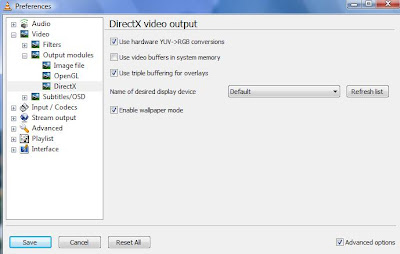
2) Now to remove VLC from your taskbar go to
Settings->preferences->Interface->Main Interfaces->wxWidgets and uncheck the Taskbar option.
 3)Now all we have to do is loop your videos , go to
3)Now all we have to do is loop your videos , go to
Settings->preferences->playlists
and you will see the required option .
This will work on most of the versions but i recommend you to use the latest version of VLC .
I tried it on Windows Vista Ultimate but i got a black screen as a wallpaper which was probably due to some issues with Aero


 RSS Feed (xml)
RSS Feed (xml)



No comments:
Post a Comment