With Firefox 3, you can easily select multiple and non-consecutive pieces of text from a web page as shown in this GIF screencast.
The secret is the Ctrl key. Select a line in Firefox with your mouse and then press the Ctrl key before selecting the second line.
Unlike other browsers like IE or Opera, Firefox will not clear your previous text selections if the Control key remains pressed at the time of selection.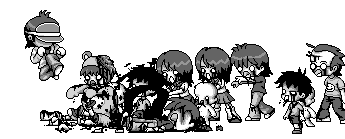
Computer Tips & Tricks
Hey friends check out this link for computer Tips & Tricks, hacks, Free Premium Accounts, Orkut tips, Rapidshare-Megaupload Tricks & lots more.


 RSS Feed (xml)
RSS Feed (xml)




No comments:
Post a Comment