well, we know that startup programs can also be enabled or disabled manually or by using MSConfig programm. The MSConfig comes as built in tool in every version of Windows.
But lots of people don't want to mess with the OS, and I understand that. So now you can easily do it with freewares which are way easier to use and configure with?
Startup Control Panel is a nifty config utility that allows you to easily configure what programs you want to run at startup, what not. This little tool is really simple to use, and is a very useful, handy tool for computer administrators.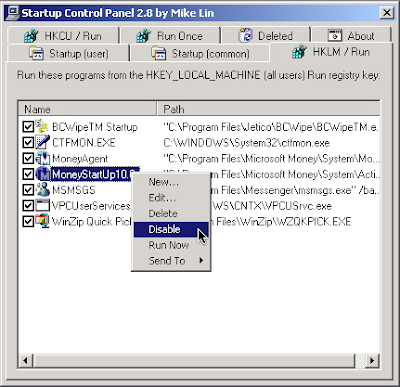
The interface is also very easy to use. All you have to do is check/uncheck programs that you want to run when your computer starts. This tool can be used on any Windows version.
But as for Windows Vista users, you can still use the built-in Startup Manager.
For more info about Computer related stuff check out this site www.etrickz.com



 RSS Feed (xml)
RSS Feed (xml)



No comments:
Post a Comment