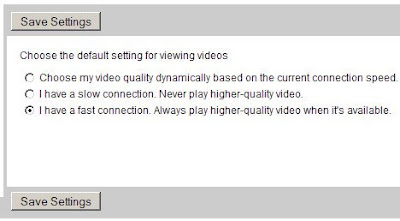
First of all you will need to sign in to your YouTube account and then click Account on the top right menu. Now under the “Account” section look for “Video Playback Quality” and click it. From the page that now opens up you can choose the third option to watch high quality YouTube videos by default. Make sure you have a fast Internet connection for this.
Here is the direct link to choose your YouTube video quality settings: http://youtube.com/video_quality_settings
For users on a dial up, they can choose the 2nd option to experience less lag and faster streaming.


 RSS Feed (xml)
RSS Feed (xml)



No comments:
Post a Comment